LIVING MACHINES
Turn Key Smart Growing Solutions for Homes, Schools, Lodges, Businesses & More
We help you live well and healthy through our modular state-of-the-art Growhouses.
What You Can Grow
Complete growing solutions with full support & training
Vegetables
Mushrooms
Fish
Compost
Soils
Worms
How It Works
Simple steps to your personal farm
Measure Your Space
Measure the area for your Growhouse to determine the perfect setup for your space.
Choose What to Grow
Decide what you want to grow based on your preferences and local conditions.
Call Living Machines
Talk to us! We will advise you on your best setup and answer all your questions.
Site Assessment
Our experts conduct a site assessment and bio-diversity survey for optimal results.
Watch It Grow
Watch your farm grow and flourish. Only 2 weeks until you harvest effortlessly!
Ongoing Support
Through our subscription service we resupply all necessary products & mature plants.
Why Choose Us?
Professional solutions with comprehensive support

Modular, Flat-Packed Designs
Turn-key systems, easy to assemble, light footprint. Our innovative designs make setup simple and efficient.
Learn MoreAquaponics System
The nutrient rich waste from fish provides fantastic natural fertiliser for your crops!
Custom Specifications
Add extra features & services. Create your personalised home farm!

Vertical Growing
Trellis wires, vertical grow walls & grow sacks enable you to grow berries, climbing plants & vines.
Click Here
Organic Gardener Training
With all our growhouses we include a comprehensive gardener training package.
Click Here
Enrich Soils Naturally
We build organic closed loop systems that foster rich biodiverse soils and compost.
Click HereGrowing with Schools
Perfect for school learning environments & nutrient rich food solutions.
Click HereSustainable Food for Lodges
High quality produce for remote sites, offsetting food miles.
Click HereOrganic Farming Principles
Learn about soil regeneration & companion planting techniques.
Click HereWhat Our Clients Say
Trusted by schools, lodges, and conservation organizations
"Amazing work & well done! Look forward to more projects."
Great Plains Conservation
Head of Engineering"It was a fantastic interaction with you for the whole week experience of gardening! We have learnt a lot from you which is key."
Mara Nyika Camp
Manager"I was very impressed by your whole system, from your first visit to the enthusiasm you had during the build."
Bevan Newlands
Pembroke House, Woodland SchoolOur Services
Comprehensive solutions for every need

Seedling Resuply
Keep your garden productive with our monthly seedling subscription. We deliver high-quality, season-appropriate plants, plugs, and seeds, taking the hassle out of sourcing your next crop.
Learn More
Training and Workshops
We offer hands-on training and workshops in sustainable agriculture. Learn practical skills like composting, soil health, and pest management to grow food successfully. Ideal for individuals, schools, and community groups.
Learn MoreOur Products
Innovative solutions for sustainable farming
Modular Growhouses
A growhouse is a beautiful outdoor space and place to escape to for hobbyists, amateurs to serious g...
Starting from $0.00
Our Projects
Successfully completed installations across East Africa
Nyali Self-Sufficient System
We designed a complete food system in Nyali for a family of ten. The project integrates a large grow...
Completed: 2024
Location: Nyali, Kenya
Matipwilli Secondary School, TZ
We partnered with Matipwilli Secondary School in Tanzania to build a turnkey farming system. The pro...
Completed: 2021
Location: Tanzania
Lake Turkana Wind Farm System
We built a 24x10m growhouse with an integrated aquaponics system at the Lake Turkana Wind Farm. The...
Completed: 2023
Location: Turkana, Kenya
Some of Our Happy Clients
Trusted partnerships with leading conservation organizations and lodges

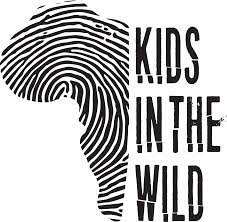






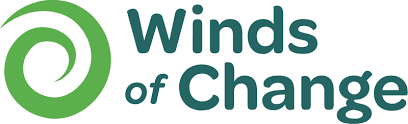

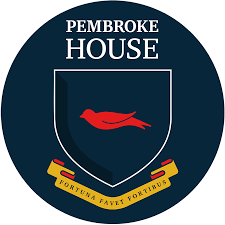
Ready to join our growing network of conservation partners?
Start Your ProjectGet Started Today
Ready to transform your space with a Living Machine? Let's talk.
Contact Information
What We Offer:
- Site Assessment
- Custom Design
- Installation Support
- Training & Education
- Ongoing Maintenance




